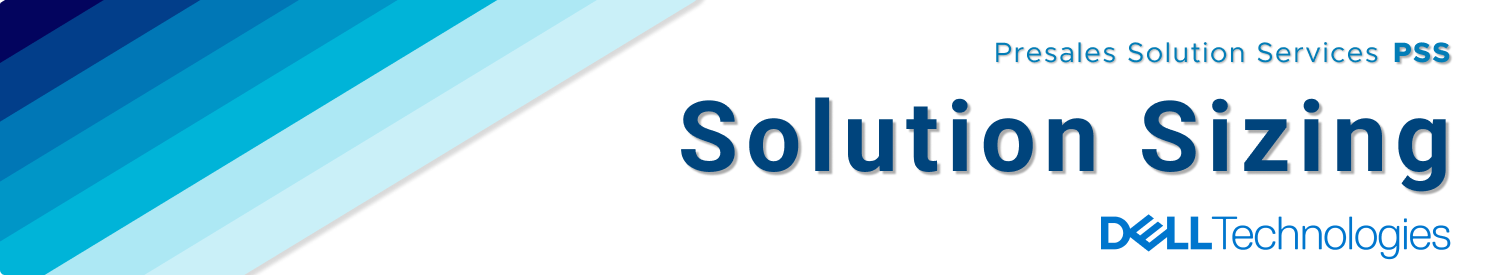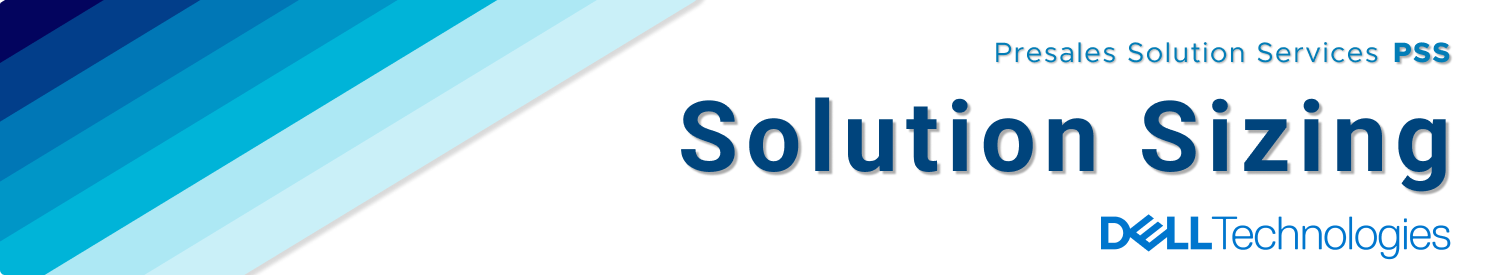ALL THESE CONDITIONS HAVE TO BE MET IN ORDER TO PROCEED WITH THE DATA COLLECTION CASE
1. SRS/SCG CONNECTIVITY
The requested array must be connected to the remote service and have an active connection.
The customer's Policy Manager Dial In Condition in their internal SRS portion has to be configured as ALWAYS ALLOW.
2. DEFAULT CREDENTIALS
The VNX/Clariion
login credentials must be the default for the Control Station or either Storage Processor.
3. ANALYZER STATUS
The VNX/Clariion Analyzer Enabler must be running in the array or was running previously and data has already been saved to the Storage Processor.
PSS will not start Data Logging in the array, this is a responsibility for the Account Systems Engineer and the customer.
If Analyzer status is Stopped, we will check for archived NAR files and collect the newest available 3 days, up to 20-day old files.
4. DATA RETRIEVAL
Only NAR files that are already saved in either Storage Processor (SPA or SPB) will be collected.